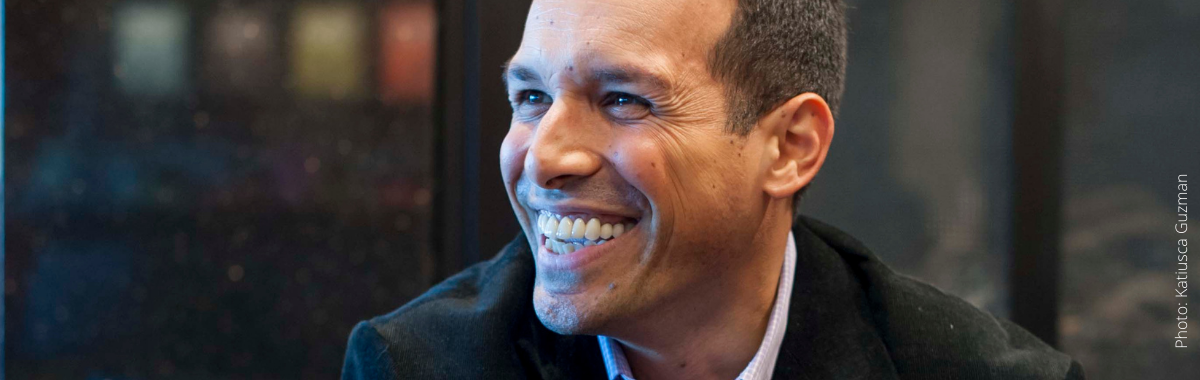For some of us, writing good email may be second-nature, however, where we may struggle is in managing time where email is concerned. Often, we get into the office and the first thing we do is jump into email and allow numerous non-priority items to suck the day and the life right out of us. None of us wants to admit that we have an “opportunity for growth” when it comes to something as basic as email. So, I put together this post to give both you and I a good reminder on what good email time management looks like.
To manage email effectively though I recommend the following time management principles and actions:
- Be Ruthless – Email is a relentless force of nature that will never stop flooding your attention with news, scores, stock tip teasers, limited time offers, words of the day, newsletters, notifications, social media updates, action items, and only an occasional personal note that has any meaning to you whatsoever. Email is unforgiving, it doesn’t care about your time, it doesn’t care about your feelings, it doesn’t care that you are overwhelmed every time you check it. It’s not personal, it’s just the nature of email. Which means that we have to decide what our relationship with email is going to be. Will we control it and set our own priorities or the other way around? If we master email, we will have more mastery of our time. So be ruthless, and don’t apologize for wanting to create more time for more important things.
- Touch Emails Once – Delete it, delegate it, organize it, schedule it, or act on it (if it can be accomplished in 3 min or less).
- Check Email 3X per day or Less (if possible) – If you are in a knowledge work job you probably don’t need to check your email constantly. You can space out when you check your email to a few times a day, if that. The key is to check email the least number of times possible. You can check it in morning, at around noon, and in the mid-afternoon to catch any pertinent communication for the remainder of that day. However, if you are on a critical project, a proposal, in a real-time customer service or technical support environment, you may need to monitor email more regularly if that is directly part of the way that environment does business. In those types of mission critical environments, if you can get away with doing it once per hour, that should allow you enough time to do your other work.
- If You Need It Fast – If you need a fast response do not send an email, call them, send them an instant message, or best yet, go and see the person or use video conferencing if you are at different locations.
- After 5 PM – Typically if you receive an email after 5 pm, and your business generally runs during daytime hours, that person is just trying to clear their desk for the day, and is probably not expecting a reply right away. If they are, they may have unrealistic expectations, or they have a crisis for you to solve because they probably procrastinated and now made it your problem. In most cases, you’re better served getting a good night sleep and taking care of their question after you are fresh and rested.
- Use Rules and Filters – Your inbox should only allow those items that are of most importance to you. Many emails are routine notifications and updates that don’t add any value except knowing that something happened. Set up rules and filters to get these out of your inbox. If that company newsletter had something of value, someone will let you know.
- Systematize – Organization is the ability to easily find things. Process email in a systematic way, and organize it in a way that you can easily find them when needed. You can leave everything alone and just search your inbox to find the email that you need. You can use folders to organize your emails, or you can organize by person, project, customer, or some other way that your mind organizes information. Psychologically, if you are at peace with the way your email is organized it will do wonders for your sanity.
- Set Appropriate Times to Respond to Email– Check your email only at scheduled times and places when you are able to respond to email. It does you no good to check email right before bed if you can’t do anything about it. Otherwise, you will just stay up thinking about the email you need to send. More than likely it can wait until the morning.
- Try Waiting an Hour – If you are able to do it, try waiting one hour before responding to your email first thing in the morning. That first hour will allow you to work off a priority item, then you will be “warmed up” enough to respond to email. You will also feel more accomplished if you made progress on a priority item. If anyone was expecting a response that morning, they will have waited only an hour, and typically people sending email don’t always expect an immediate response, that’s why they send an email. You will find that most items transacted over email are not time sensitive. If that person wanted something right away they would have come to you directly in person, over the phone, or over instant message.
- Template-tize – Many of our emails consist of the same words and responses that we use over and over again. Or sometimes we might send the same type of email on a routine basis – like a monthly project update, or a weekly status report. Why not create templates for these routine communications? If we can find some way to create templates for our usual greetings and responses, this will save us considerable time. One way to template-tize is to make use of signatures. In an email signature, you can put in all the elements of communication that you typically use, which helps you get off the communication task more quickly, and move your day forward.
- Go in Person – If you need to send more than three emails resolve a question, you need to actually talk with that person – in person. Email will only prolong the question or issue. The best communication approach (in order) is in person, video conferencing, phone, then text-based communications like email, social media, or texting.
Most email communication doesn’t add value to our work or our life. When we can control the flow of information and communications that come to us in a disciplined way; when we can sift through the junk and get to the priorities; when we see email as an inferior communication approach and use better communication and time management strategies, we will be happier and more productive. My hope in sharing this advice is that you (and I) will make better use of email and make more time for the things that matter most in life.
If you enjoyed this post, sign up for my free updates, and you’ll never miss a post. Please share and comment on it in social media, and/or connect with me personally. I would love to hear from you.